If you are an agency or a service business owner looking to streamline your sales process with automation, then you’re in the right place.
By using technology to automate repetitive workflows, sales automation is a driver to streamlining your sales process as it reduces the potential for human error and takes on the workload 24/7.
For many businesses, sales tasks like follow-ups, data entry, and lead nurturing can become overwhelming – and these repetitive tasks often take time away from core activities, like building client relationships and closing deals.
With automation, you can delegate these repetitive duties to software, freeing up your team to focus on higher-value work.
This guide will explore how sales automation can elevate your sales strategy, from understanding its core components to overcoming common challenges and implementing best practices.
Understanding Sales Automation
Sales automation is the process of using technology to automate and streamline various parts of the sales cycle.
Whether you’re looking to automate your CRM, manage customer data more efficiently, or improve lead scoring, sales automation can help.
It’s important to remember that not all sales processes look the same. Automation allows for customization, helping each business create workflows that align with its unique needs.
If you’re ready to improve efficiency, reduce errors, and drive growth, sales automation may be the key to transforming your business.
Key Components of Sales Automation
- CRM Systems: A solid CRM is the foundation of any sales automation strategy. From tracking customer interactions to managing follow-ups, a CRM keeps everything organized and automated, so no lead slips through the cracks.
- Data Analytics: Automation can collect and analyze sales data, helping you understand patterns, forecast outcomes, and make data-driven decisions.
- Email Marketing Tools: Automated emails nurture leads and keep them engaged, delivering timely information based on where they are in the sales funnel.
Sales automation isn’t just a trend; it’s a proven approach to boost productivity. According to studies, companies using automation see an increase in productivity by as much as 30%.
That means more time spent on closing deals and less on manual tasks.
Benefits of Sales Automation
Automation can supercharge your sales process. Here’s how:
- Saves Time on Repetitive Tasks: Automated sales tools handle everything from data entry to follow-ups, freeing up your team to focus on closing.
- Increases Lead Management Efficiency: Automation helps identify high-potential leads and nurture them effectively through personalized workflows.
- Improves Forecasting Accuracy: Automated systems track customer behavior and historical sales data, providing a clearer picture of your sales pipeline.
- Enhances Customer Experience: Automation enables faster response times and personalized interactions, giving prospects a better experience and leading to higher conversion rates.
Sales teams using automation report that it allows them to dedicate more time to building customer relationships, with many seeing increases in conversions and deal sizes.
Steps to Implement Sales Automation
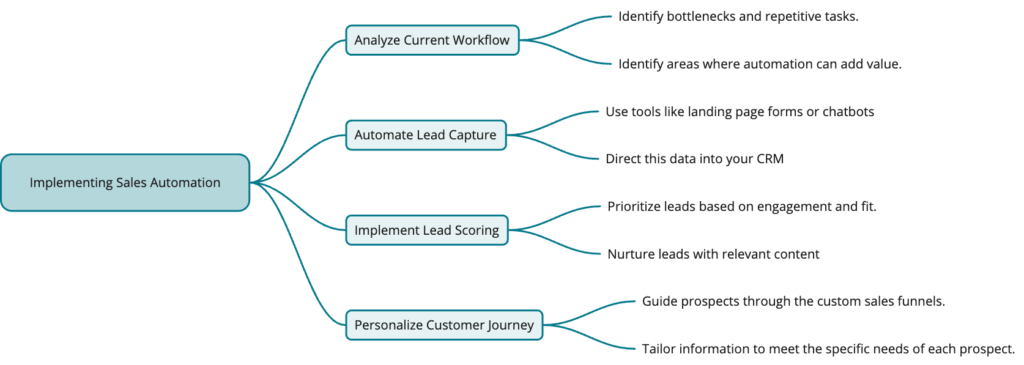
Implementing sales automation isn’t an overnight switch – it requires planning and strategy. Here’s a breakdown of how to get started:
- Analyze Your Current Sales Process: Look for bottlenecks, repetitive tasks, and areas where leads might be slipping through. Map out each stage of the customer journey and identify where automation can add value.
- Start with Lead Capture Automation: Simple tools like landing page forms or chatbots can automate the lead capture process. These tools capture prospect data and direct it straight into your CRM, ensuring you don’t miss a beat.
- Set Up Lead Scoring and Nurturing: Lead scoring helps prioritize leads based on engagement and fit. Automated workflows can then nurture these leads, sending them relevant content and updates based on their behavior.
- Personalize the Customer Journey: Automation allows you to create custom workflows that guide prospects through the sales funnel, offering information tailored to their needs.
By starting with a clear roadmap and automating one step at a time, you can gradually transform your sales process without overwhelming your team.
Challenges and How to Overcome Them
While sales automation brings a ton of benefits, it’s not without its challenges. Here’s a look at some common obstacles and how to handle them:
- Training Team Members: Automation tools are only effective if your team knows how to use them. Invest in training so everyone understands how to leverage the technology.
- Choosing the Right Tools: With so many options, picking the right software can be tough. Start with tools that integrate seamlessly with your existing systems, and don’t overcomplicate things with unnecessary features.
- Managing Change Effectively: Change can be disruptive. Implement automation gradually, and make sure to communicate the benefits to your team.
Addressing these challenges early will help ensure a smoother transition to an automated sales process.
Best Practices and Tools for Sales Automation
When it comes to sales automation, the tools and practices you choose can make or break your success. Here are some tried-and-tested tips to keep in mind:
- Choose the Right Tools: Platforms like Hubspot, Outreach, and GoHighLevel are designed to streamline different stages of the sales process, from CRM management to lead nurturing.
- Integrate with Existing Systems: Ensure that your sales automation tools can connect with your CRM, email platforms, and other software. This keeps your data centralized and reduces the risk of siloed information.
- Focus on Scalability: As your business grows, your sales process will need to evolve. Choose tools that can grow with you and adapt to new demands.
- Leverage AI: AI tools can help you identify which leads are most likely to convert, allowing you to focus on high-value opportunities.
By following these best practices, you can get the most out of your sales automation efforts, increasing both efficiency and results.
Sales Automation Examples
Lead Management Automation
Lead management is a critical area where automation can make a significant impact. Let’s break it down into four key components:
1. Lead Generation Automation
- Landing Page and Form Integration: Set up automated systems that capture lead information from your website or campaign pages and instantly add it to your CRM.
- Social Media Lead Ads: Use platforms like Facebook or LinkedIn to automatically capture leads and sync them with your sales system.
- Webinar Registration: Automate the process of registering attendees for webinars and adding them to your lead database.
2. Lead Nurturing Automation
- Welcome Email Sequence: Create an automated email series that triggers when a new lead enters your system. For example:
- Day 1: Welcome email
- Day 3: Educational content about your product/service
- Day 7: Customer success story
- Day 14: Special offer or demo invitation
- Behaviour-Based Nurturing: Set up workflows that send targeted content based on a lead’s interactions with your website or previous emails.
3. Lead Scoring Automation
- Engagement Scoring: Automatically assign points based on specific actions:
- Email opens: 1 point
- Email clicks: 2 points
- Website visits: 3 points
- Content downloads: 5 points
- Demo requests: 10 points
- Demographic Scoring: Assign scores based on how well a lead matches your ideal customer profile:
- Right industry: 5 points
- Company size match: 3 points
- Decision-maker role: 5 points
- Automated List Updates: Move leads to different lists or assign them to sales reps when they reach a certain score threshold.
4. Lead Routing Automation
- Round-Robin Assignment: Automatically distribute new leads evenly among your sales team.
- Territory-Based Routing: Assign leads to reps based on geographic or industry-specific territories.
- Skill-Based Routing: Direct leads to reps with specific expertise based on the lead’s interests or needs.
Sales Process Automation
1. Automated Deal Creation
- Qualified Lead Conversion: Automatically create a new deal in your CRM when a lead reaches a certain score or takes a specific action (like requesting a demo).
- Deal Stage Progression: Move deals through pipeline stages based on specific actions or time-based rules.
2. Follow-up Automation
- Task Creation: Automatically create follow-up tasks for sales reps based on deal stage or last contact date.
- Meeting Scheduling: Use tools that allow leads to book meetings directly in your calendar, eliminating back-and-forth emails.
3. Proposal and Contract Automation
- Automated Proposal Generation: Use templates and CRM data to automatically generate customized proposals.
- E-signature Integration: Streamline the contract signing process with automated e-signature requests and reminders.
4. Sales Forecasting Automation
- Pipeline Analysis: Automatically calculate win probabilities based on historical data and deal characteristics.
- Revenue Projections: Generate automated sales forecasts based on current pipeline and historical conversion rates.
Customer Relationship Automation
- Onboarding Sequence: Trigger an automated onboarding email series when a deal is marked as won.
- Review Requests: Automatically send review requests to customers after a specific period or milestone.
- Renewal Reminders: Set up automated reminders for contract renewals or subscription expirations.
By implementing these automation examples, you can significantly improve your sales team’s efficiency, ensure consistent follow-up, and provide a better experience for your leads and customers.
Remember to regularly review and optimize your automation workflows for best results.
Sales automation isn’t a luxury – it’s a necessity. It frees up time, increases efficiency, and helps your sales team focus on what really matters: closing deals.
If you’re looking to boost productivity, streamline your processes, and deliver a better experience for customers, sales automation is the answer.
Start small, focus on high-impact areas, and watch as automation transforms your sales pipeline. Embrace it, and you’ll be steps ahead in today’s competitive landscape.
Common Questions Around Using Sales Automation Systems
1. What is sales automation?
Sales automation uses technology to handle repetitive sales tasks, such as data entry, lead scoring, and email outreach, enabling sales teams to focus on closing deals.
2. How does sales automation improve productivity?
By automating time-consuming tasks, sales teams can dedicate more time to high-value activities like building customer relationships and closing deals, boosting overall productivity.
3. What are the best platforms for sales automation?
Popular platforms include HubSpot, Salesforce, Brevo, and Outreach. These tools help automate everything from CRM management to email marketing and lead nurturing.
4. How should I start with sales automation?
Begin by identifying the most repetitive tasks in your sales process. Then, start with simple automations, such as lead capture forms, and gradually move to more advanced features like lead scoring.
5. Is sales automation suitable for small businesses?
Absolutely. Sales automation isn’t just for big companies – small businesses can benefit immensely by automating repetitive tasks and focusing more on growing their customer base.
6. What factors should I consider when choosing automation tools?
Look for tools that integrate with your CRM, scale with your business, and offer features that align with your sales goals. Usability and support are also crucial for smooth implementation.
7. Can sales automation integrate with existing systems?
Yes, most modern sales automation tools are designed to integrate with existing CRMs, email platforms, and other software, allowing for a seamless flow of data.


