Automation is one of those ideas that seems simple on the surface but can revolutionize how you work. Most of us know what it feels like to waste time doing repetitive tasks or worrying about things slipping through the cracks.
That’s where GoHighLevel automations comes in. At its core, it’s a tool that helps you automate the little things so you can focus on the big ones.
Let’s break down how GoHighLevel’s automation features work and how you can start using them.
The Foundation: Workflows
The heart of GoHighLevel’s automation is the workflow builder. Think of a workflow as a series of “if this, then that” rules. Something happens, and then the system takes over, doing whatever you’ve told it to do.
To build a workflow, start by heading to the “Automations” section in your account. Once there, you’ll see an option to create a new workflow. Give it a name that makes sense—something like “New Lead Follow-Up” or “Appointment Reminders.”
Workflows are where the magic happens. You’ll add triggers (the events that set things in motion) and actions (the things the system does in response). It’s all drag-and-drop, so you don’t need to be a tech wizard to figure it out.
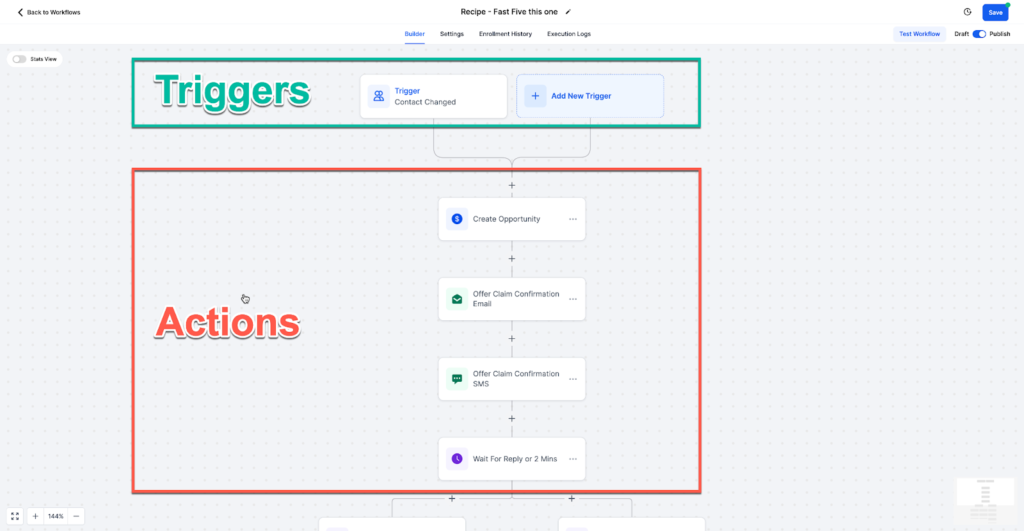
Step One: Setting Up Triggers
Triggers are the starting point. They’re the event that tells GoHighLevel, “Hey, it’s time to run this workflow.”
This could be something like a lead filling out a form on your website or someone booking an appointment.
Adding a trigger is straightforward. In the workflow builder, click “Add Trigger” and choose the type of trigger you need. GoHighLevel offers plenty of options, from form submissions to pipeline stage changes.
If you only want the trigger to fire under specific conditions, you can add filters. For example, you might only want to follow up with leads who filled out a particular form or booked a consultation for a specific service.
Triggers keep your automations relevant. Without them, you’re just blasting out actions to everyone, which defeats the purpose. The more precise you are, the more useful your automations will be.
Step Two: Adding Actions
Actions are what happen next. This is where you tell GoHighLevel what to do once a trigger fires. You could send an email, update a contact’s information, move an opportunity to a new pipeline stage, or even assign a task to someone on your team.
To add an action, just click “Add Action” and pick from the list. Let’s say you want to send a follow-up email when someone books a consultation. Select “Send Email,” write the message, and you’re done. The system takes care of the rest.
What’s great about GoHighLevel is how many options you have. Need to send a text message instead? No problem. Want to update a lead’s status in your pipeline? Easy. The flexibility means you can build workflows that match your exact process.
Real-World Examples of GoHighLevel Automations
To see how this works in practice, here are some examples of GoHighLevel workflows you could set up:
Lead Nurturing
Imagine someone visits your website and fills out a form to request more information. You don’t want to leave them hanging, so you create a workflow.
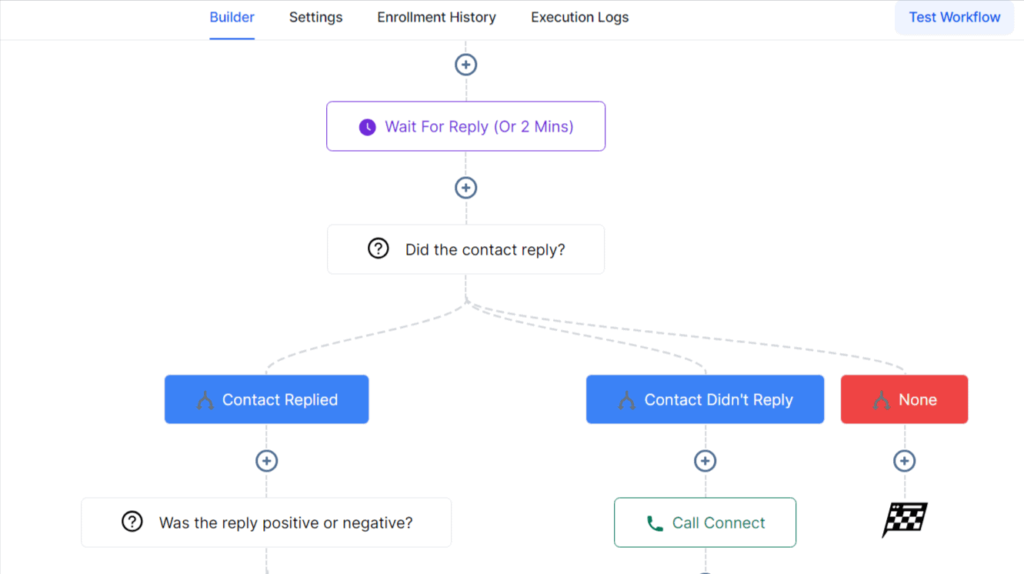
As soon as the form is submitted, GoHighLevel sends an email thanking them and providing more details. A few days later, it sends another email with a case study or testimonial.
These small touches can make a big difference in turning casual interest into serious leads.
Appointment Reminders
Missed appointments are frustrating. A simple workflow can help. Set a trigger for when someone books an appointment. The workflow sends a text reminder a day before the appointment and another one an hour before. Clients appreciate the reminders, and you get fewer no-shows.
Pipeline Management
Let’s say your sales process has multiple stages: new lead, qualified lead, proposal sent, and deal closed. You can create a workflow to automatically move opportunities to the next stage based on certain actions, like when a proposal is emailed or a follow-up call is scheduled.
This keeps your pipeline organized without requiring manual updates.
Single-Word Text Automation
Sometimes, simplicity is best. If someone texts a specific keyword—like “INFO” or “DEMO”—to your business number, you can set up a workflow to respond automatically. Maybe it sends a link to your booking page or delivers a PDF with more details about your services. Quick, helpful, and efficient.
Best Practices for GoHighLevel Automations
While setting up workflows is easy, there are a few habits that can make your automations even better:
- Start with Pre-Built Templates GoHighLevel has workflow templates (called “Recipes”) for common use cases. They’re a great starting point, especially if you’re new to automation. You can customize them to fit your needs, but they’ll save you a lot of time. GoHighLevel offers 17 prebuilt workflow recipes covering a range of common automation processes
- Use Trigger Filters Wisely Not every lead or event needs the same response. Filters let you target specific scenarios, which keeps your workflows efficient and prevents unnecessary actions.
- Test Before Activating It’s tempting to turn on a workflow as soon as you build it, but testing is crucial. Run through the workflow yourself to make sure it behaves as expected. A small mistake—like sending the wrong email—can undermine trust with your leads or clients.
- Refine Over Time Automation isn’t a “set it and forget it” tool. Regularly review your workflows to see what’s working and what isn’t. Use performance data to make tweaks and improve outcomes.
Why It Matters
The beauty of automation isn’t just that it saves time, although that’s a big part of it. It’s also about consistency. People are busy, and things get overlooked. But when you set up a good workflow, you don’t have to worry about forgetting to follow up with a lead or remind a client about an appointment. The system takes care of it for you.
And that frees you up to do the work that really matters—building relationships, solving problems, and growing your business.
What’s Next?
If you’ve never used GoHighLevel before, the best way to start is by building a simple workflow. Pick one thing—like sending appointment reminders or following up with new leads—and set it up. Once you see how much easier it makes your life, you’ll be hooked.
From there, the possibilities are endless. Whether you’re managing a sales pipeline, nurturing leads, or streamlining your internal processes, GoHighLevel’s automation features can help you do it better, faster, and with less stress.


