Ever felt like you’re drowning in repetitive tasks, wasting precious time on mundane processes that could be handled by a well-built system? You’re not alone.
That’s where an automation roadmap comes in handy. It’s your ticket to streamlining operations, cutting costs, and scaling your business without breaking a sweat.
An automation roadmap isn’t just some fancy tech jargon – it’s your action plan for eliminating inefficiencies, cutting costs, and scaling your business like a boss.
We’re talking about a step-by-step strategy that’ll transform your operations from sluggish to streamlined.
In this guide, I’ll walk you through the ins and outs of creating a killer automation roadmap that’ll transform your business. We’ll cover everything from understanding the basics to assessing your unique needs.
Understanding Automation and Its Benefits
Let’s get one thing straight: automation isn’t about replacing humans with robots. It’s about freeing up your team to focus on what really matters – growing your business.
Simply put, it’s about using tech to handle repetitive tasks that would otherwise eat up your time and energy. In other words, it’s about using technology to handle repetitive, time-consuming tasks without human intervention.
Think of it as having a tireless digital workforce that doesn’t need coffee breaks or sick days.
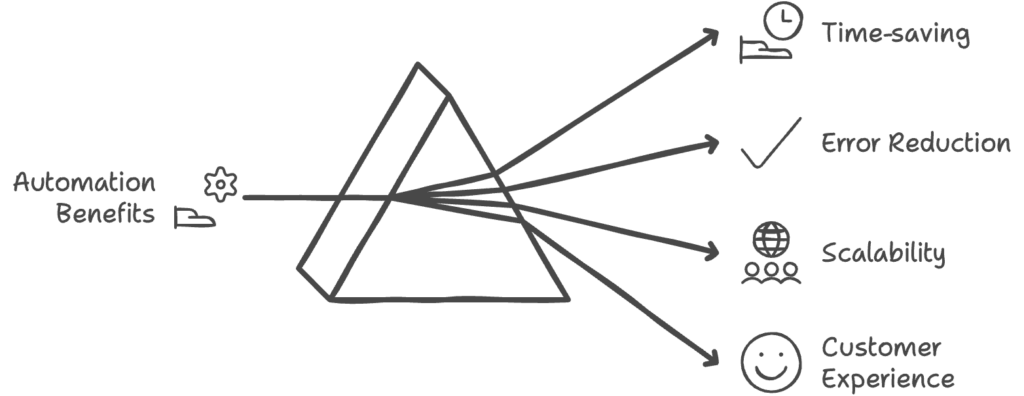
Now, why should you care? Here’s the deal:
- Time-saving: Imagine reclaiming hours of your day that were once spent on mind-numbing data entry or endless email responses.
- Error reduction: Let’s face it, we’re human. We make mistakes. Machines? Not so much. Automation helps cut down those pesky human errors.
- Scalability: As your business grows, automation grows with you. No need to hire an army of new staff for every uptick in demand.
- Improved customer experience: Quick responses, personalised interactions, 24/7 availability – automation ticks all these boxes.
But here’s the kicker: for automation to really work its magic, it needs to align with your business goals. It’s not about automating for the sake of it; it’s about smart, strategic automation that moves the needle for your company. That’s where your automation roadmap comes in.
Assessing Your Business Needs
Right, so you’re sold on the idea of automation. Brilliant! But where do you start?
The first step is to take a good, hard look at your business and figure out where automation can make the biggest impact.
It’s time to get real about where you’re wasting time and money.
Identify Automation-Ready Processes
First up, identify the processes that are prime for automation. Look for:
- Repetitive tasks that eat up hours of your day
- Data entry jobs that are mind-numbingly boring (and prone to human error)
- Customer support queries that could be handled by a chatbot
Start by making a list of all the repetitive tasks that eat up your time. These could be:
- Data entry and management
- Customer support queries
- Social media posting
- Invoice processing
- Appointment scheduling
Spot the Bottlenecks
Next up, put on your detective hat and look for areas where things tend to slow down or get stuck.
Maybe it’s the approval process for new projects, or perhaps it’s the way leads are handled. These bottlenecks are golden opportunities for automation to swoop in and save the day.
Next, take a magnifying glass to your current workflow. Where are the bottlenecks? Which processes make you want to tear your hair out? These are your automation goldmines.
Get Everyone on Board
Rope in your team, from those on the front lines to those in the top management levels. They’ll have invaluable insights into what’s working, what’s not, and where automation could really make a difference.
Ask questions like:
- What tasks do you find most repetitive or time-consuming?
- Where do you see the most errors or inconsistencies?
- If you could wave a magic wand and automate one thing, what would it be?
By getting everyone involved, you’re not just identifying opportunities; you’re building buy-in for the automation journey ahead.
Remember, creating an effective automation roadmap isn’t about replacing people with robots. It’s about freeing up your team to do more of what they do best – the creative, strategic work that really drives your business forward.
How to Create an Automation Roadmap in 7 Easy Steps
Alright, let’s cut to the chase.
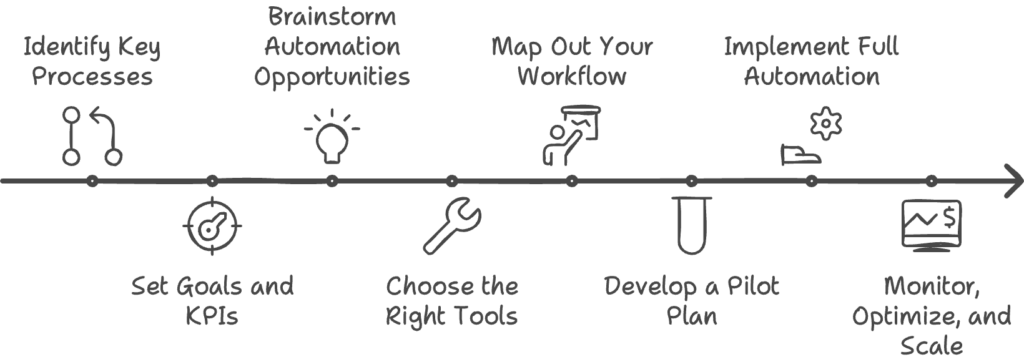
Here’s your step-by-step guide to creating an automation roadmap that’ll transform your business:
- Identify Key Processes for Automation:
- List out all those repetitive tasks that your team is currently doing.
- Figure out which of these, if automated, would give you the biggest bang for your buck in terms of efficiency and cost savings.
- Set Clear Goals and Objectives:
- What’s your endgame here? Less manual grunt work? Fewer errors? More time for strategic thinking?
- Pin down some concrete, measurable KPIs. We’re talking hard numbers here, not fluffy aspirations.
- Brainstorm Automation Opportunities:
- Use our Automation Roadmap Generator to brainstorm different automation opportunities based on your processes and goals.
- You will get a good idea of which processes to focus on and how to implement them in different phases.
- Choose the Right Automation Tools:
- Do your homework on automation software. There’s a ton out there, from affordable automation tools for small businesses to enterprise-level solutions.
- Look at ease of use, integration capabilities, cost, and customer support. Don’t just go for the shiniest toy in the box.
- Map Out Your Automation Workflow:
- Map out each step of your soon-to-be-automated processes.
- What kicks off each process (trigger)?
- What needs to happen at each stage (action)?
- What’s the end result(outcome)?
- Getting this down on paper (or screen) will help you spot any hiccups before they become full-blown problems.
- Map out each step of your soon-to-be-automated processes.
- Develop a Pilot Plan:
- Don’t go all in just yet. Start small with a pilot project to test the waters.
- Monitor it closely and be ready to tweak things as you go.
- Implement the Full Automation Plan:
- Consider a phased approach by picking out the lower hanging fruits (ones that are easiest to implement).
- Roll out your automation strategy across the board. Don’t forget to get your team involved.
- Make sure everyone’s up to speed on the new tools and processes.
- Monitor, Optimize, and Scale:
- Keep a close eye on how your automated processes are performing.
- Are they delivering the goods? Listen to what your team has to say and be ready to fine-tune as needed.
- As you start seeing results, look for opportunities to scale up your automation efforts.
Choosing the Right Tools and Software
Let’s talk tools. The market’s flooded with automation software, but here’s the lowdown on some top contenders:
- Zapier: The Swiss Army knife of automation. Great for connecting different apps and creating workflows.
- Make.com (formerly Integromat): More complex than Zapier, but offers more flexibility for advanced users.
- SureTriggers: A newcomer, but gaining traction for its user-friendly interface and competitive pricing.
When you’re comparing automation software tools, look at:
- Features: What can it do? Does it play nice with your existing tech stack?
- Ease of use: You don’t want a PhD in computer science to automate a simple task. Most no-code tools like the ones mentioned above, are flexible and scalable.
- Pricing: If they fit your budget (both now and as you scale)
Remember, the best software for workflow automation in 2024 is the one that fits your specific needs. Don’t get caught up by fancy features you’ll never use.
Implementing the Automation Plan
Right, you’ve got your roadmap and your tools. Now it’s time to put it all into action. Here’s how to make it happen without pulling your hair out:
- Start Small: Begin with one process or department. It’s less daunting and allows you to iron out any kinks before going full steam ahead.
- Train Your Team: Your fancy new automation tools won’t be worth much if no one knows how to use them. Invest time in proper training. It’ll pay off in the long run, trust me.
- Integrate Carefully: Make sure your new automated processes play nice with your existing systems. The last thing you want is to solve one problem only to create three more.
- Monitor and Adjust: Keep a close eye on things as you roll out your automation. Be ready to tweak and adjust as needed. Flexibility is key here.
- Communicate: Keep everyone in the loop about changes and progress. Clear communication can make the difference between a smooth transition and a bumpy ride.
Measuring Success and Scaling Automation
How do you know if your automation strategy is actually working? It’s all about the numbers, baby. Here are some KPIs to keep an eye on:
- Time Saved: Are tasks getting done faster?
- Error Rates: Have mistakes decreased?
- Cost Savings: Are you spending less on manual processes?
- Customer Satisfaction: Are your clients happier with faster, more accurate service?
- Employee Satisfaction: Is your team freed up to do more meaningful work?
Keep a close eye on these metrics. They’ll tell you if you’re on the right track or if you need to change course.
Scaling Your Automation Efforts
Once you’ve nailed down your initial automation processes, it’s time to think bigger. Here’s how to scale up:
- Identify New Opportunities: Look for other areas in your business that could benefit from automation.
- Upgrade Your Tools: As your needs grow, you might need more advanced automation software.
- Cross-Department Integration: Look for ways to connect automated processes across different parts of your business.
- Stay Updated: The world of automation moves fast. Keep an eye on new trends and technologies that could give you an edge.
Remember, automation isn’t a “set it and forget it” deal. It’s an ongoing process of refinement and expansion. Keep pushing the boundaries, and you’ll stay ahead of the curve.
Creating an effective automation roadmap isn’t rocket science, but it does take some careful planning and execution. Start small, think big, and always keep your business goals in sight. With the right approach, you’ll be well on your way to a more efficient, productive, and profitable business.
Ready to get started? Why not use our automation roadmap generator to kick things off?
Or if you’re feeling a bit overwhelmed, book a discovery call with me and we’ll go over your current situation and possibly navigate the process of identifying automation opportunities that you can incorporate into your business.
FAQs
- What’s the best automation tool for a small business on a budget? Zapier is often a great starting point for small businesses. It’s user-friendly and offers a free plan to get you started. But if you’re looking for more flexibility and a scalable solution, Make.com is great!
- How long does it typically take to implement an automation roadmap? It varies, but expect to spend at least 3-6 months from planning to full implementation for your first major automation project.
- Can automation really improve customer satisfaction? Absolutely. Automated responses, faster service, and fewer errors all contribute to happier customers.
- What’s the biggest mistake businesses make when automating? Trying to automate too much too fast. Start small, prove the concept, then scale.
- Is it worth hiring an automation consultant? If you’re tackling complex processes or don’t have in-house expertise, a consultant can save you time and money in the long run.
Remember, the key to successful automation is starting with a solid plan. Get your very own automation roadmap to have a clear blueprint that can get you started on this process.


